Making the Most of Mobile Email
 There are a number of ways to access your Email while mobile, the best method for you will depend on where your emails are currently stored and the type of device you want to use to view them.
There are a number of ways to access your Email while mobile, the best method for you will depend on where your emails are currently stored and the type of device you want to use to view them.
If your emails are stored on a company mail server you may try redirecting them to an ISP based mail account. This will allow you to pick up your emails from any Internet access point world-wide but as it circumvents your company security policies it may not be allowed or may even be blocked.
If your company uses Microsoft Exchange Server then it is easy to set up a redirection (or copy) to a web based pop email account - just make sure it is a server side redirection otherwise it will not work until you actually log into your network.
Configuring for Internet based email access
Mobile e-mail may be divided into two separate tasks - sending, and receiving as these use different Internet devices for transmission.
ISPs usually provide both a POP server(where your emails are stored ready for download) and an SMTP server(a Internet device that allows upload of emails ready for transmission) with a single authentication when you dial into your account.
When accessing from a mobile device using GPRS you will not necessarily be authenticated on your ISPs system, and this will require a slightly different configuration to work.
The ideal situation is that you will be able to send and receive emails wherever and however you are connected. A problem associated with accessing your email with multiple devices, is where to store the emails. If you use POP to download to your Laptop, then they will not be available on your PDA. So you sync your PDA to your Laptop and then download further emails using GPRS when out of the office (remembering to 'leave a copy on server' so that you they are available when back in the office). Synching devices again later will update both but there are risks that items will be lost.
Sending Email
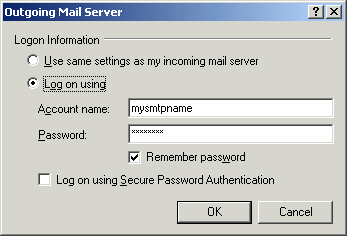 To send an e-mail one would normally use the SMTP server associated with your e-mail mailbox (provided by your ISP). You will be authenticated when you log into (dial up) your ISP and this device would then allow you to upload your e-mails before routing them on towards their destination.
To send an e-mail one would normally use the SMTP server associated with your e-mail mailbox (provided by your ISP). You will be authenticated when you log into (dial up) your ISP and this device would then allow you to upload your e-mails before routing them on towards their destination.
The first potential problem with mobile access to an SMTP server is authentication. Accessing through GPRS may not provide the authentication information required by your ISP which will usually not allow you to send emails. This is because of the abuse by spammers who will take advantage of an SMTP server without security.
To overcome this aa SMTP server that allows authentication must be used - not all ISPs will provide this though popular email services such as Yahoo Mail and Gmail do. If yours does not, then your GPRS network supplier should be able to provide one - this does not effect the contents of your emails in any way - the 'from' field will remain the same. It is possible to use an SMTP server from one account such as Yahoo mail whilst using a completely different account for incoming mail from another provider.
Receiving
The choices you have to retrieve and view your email are limited to those offered by your email supplier or the way your company network is configured.
POP Mail
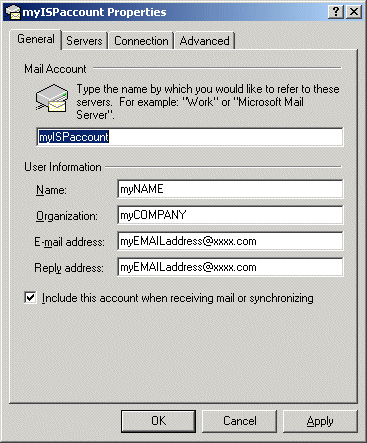 This service is the simplest to set up and most widely supported. The basic operation is that your mobile device connects to your mail server using a username and password. It then downloads your emails to your device for viewing.
This service is the simplest to set up and most widely supported. The basic operation is that your mobile device connects to your mail server using a username and password. It then downloads your emails to your device for viewing.
The usual options available are:
Download headers only: By only downloading a small part of the email the complete email list will be available much quicker. Then there will be a delay when an email is selected as the remaining part of the message must be retrieved.
Leave Copy on server: This tick box is very useful if you also view your emails on other devices or PCs etc. All email clients will need to support this so that your emails are not downloaded to a particular device makining them unavailable to the others. When an email is deleted it is still deleted on the server making the whole service quite usable for both access on your phone and PC. If your device is lost or broken, the emails are still available in your inbox!
Disadvantages: The key disadvantage of POP mail is that it only provides access to your inbox. If you have other email folders you wish to access then POP is not for you!
IMAP
IMAP is more sophisticated than POP as it downloads a copy of all of your email folders. It then keeps them in sync so that any changes on any IMAP connected device are mirrored on all the others. You then have access to all your email folders and archived emails from your mobile device. GMAIL provide a very good IMAP service on both their consumer and Google APPS offerings for business.
Disadvantages: All those extra folders require more data to be transmitted resulting in a rather slow service if your broadband or mobile connection is not fast enough.
WEBMAIL
Many mail provides (including Yahoo, Gmail and Hotmail) provide applications that you can load on your device to handle mail. These applications can be quite good but you may find that using your device's own email client with IMAP settings works better. The device's own client can usually be configured to retrieve emails on a regular basis - probably every 15 minutes and once setup will "just work". If you download a client then this will need to be "run" for it to work, and will possibly need updates and other maintenance in the long run. Every device is different so only you can choose - try them all out and choose the best!
PUSH Email
Blackberry are the leading supplier of push email on mobile devices and as well as being available on Blackberry devices it is now available as an application for other brands of mobile phone. The "PUSH" refers to the way the email server sends the email to the device as soon as it is received (where POP and IMAP both check the server regularly to see if any mail has arrived). So in theory the email should arrive quicker on a PUSH based service - though in practice most would not notice the difference. If you receive a lot of email then a PUSH based device would always be active as the emails are retrieved, where the POP and IMAP services would just download the latest emails when they routinely check the server.

